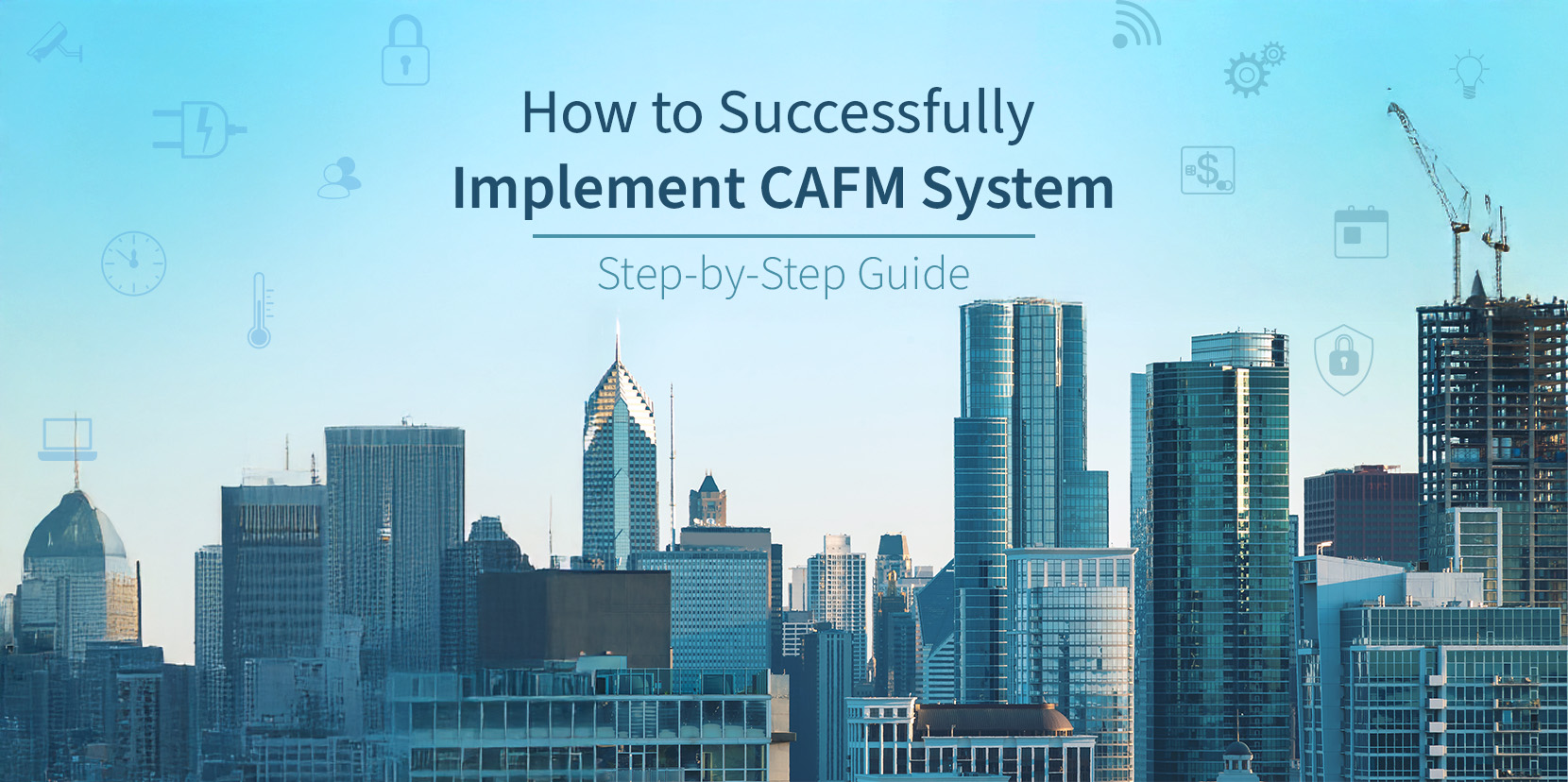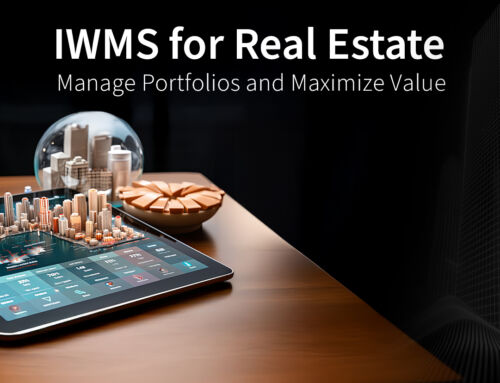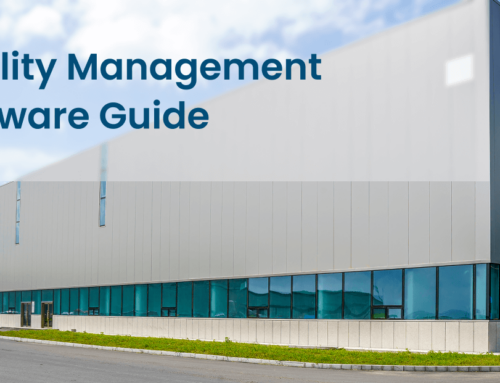CAFM software implementation guide: To implement CAFM, set KPIs, clean your data, pilot workflows, train users, and scale in phases.
Is your facilities team struggling with endless reactive work orders, compliance risks, or scattered spreadsheets? These challenges drain resources, frustrate staff, and keep your organization from scaling effectively.
The right CAFM system can turn this around — but only if it’s implemented correctly. This CAFM software implementation step guide shows you how to plan, migrate data, train users, and continuously improve so your system delivers measurable value.
What is CAFM, and who Needs It?
Computer-Aided Facility Management (CAFM) is a software that centralizes facility operations such as maintenance, space, energy, and asset management into one platform. It replaces manual processes with structured, data-driven workflows.
Who needs CAFM software?
• BFSI and corporates – Ensure compliance, audits, and risk reduction
• Real estate and business parks – Optimize space use and tenant experience
• Education and healthcare – Speed up service request response times
• Manufacturing and GCCs – Standardize facility processes across multiple sites
Whether your organization is scaling, reducing risks, or improving service delivery, success depends on how you implement CAFM system. That’s where this Step-by-Step CAFM Software Implementation Guide comes in.
How to Implement CAFM System?
To implementing CAFM system, you need a structured approach to ensure adoption, compliance, and measurable ROI. Follow these 8 proven steps to guide your rollout from planning to continuous improvement.
Step 1 — Define outcome-based goals and KPIs
Summary: Clear goals and measurable KPIs set the foundation for CAFM success. Without them, adoption and ROI are impossible to track.
Action:
- Identify 3–5 KPIs: e.g., preventive vs reactive maintenance ratio, space utilization rate, or SLA adherence.
- Assign KPI ownership to specific teams.
- Baseline these KPIs before going live for accurate post-implementation comparison.
Step 2 — Choose the right CAFM tool
Summary: Selecting the right CAFM software determines long-term success. The wrong fit leads to poor adoption, wasted investment, and failed transformation.
McKinsey studies on facility management software implementation show that only 30% of digital transformations succeed.
Action:
- Build an evaluation checklist from your top 10 business needs.
- Decide on implementation type — SaaS/cloud for scalability and lower IT dependency, or on-premises for compliance-heavy environments.
- Prioritize mobile usability and integrations for frontline adoption.
- Request tailored demos — not generic presentations.
Want to understand how CAFM compares with other facility management systems? Explore our guide on IWMS, CAFM, EAM, and CMMS to see which fits your needs best.
Step 3 — Assemble the right team and engage stakeholders
Summary: Technology alone doesn’t guarantee success — people do. A cross-functional team ensures adoption, compliance, and smoother rollouts.
Without people alignment, even the best software fails.
Action:
- Appoint an executive sponsor to lead the project and remove roadblocks.
- Nominate champions (supervisors or tech-savvy staff) who guide peers post-go-live.
- Involve IT, finance, and HR early to ensure integrations and compliance.
Step 4 — Map processes and prepare your data
Action:
- Document workflows, contracts, and asset hierarchies.
- Clean core data fields (asset IDs, locations, vendor details).
- Validate at least 95% accuracy.
Step 5 — Ensure Security & Compliance Readiness
Summary: In regulated industries, compliance is non-negotiable. Aligning CAFM with security and legal standards prevents risks and penalties.
Action:
- Map regulatory obligations, like ISO 27001 or GDPR, for your industry
- Engage compliance and IT teams early to validate data handling, access rights, and audit trails.
- Configure role-based access controls to enforce least-privilege principles.
- Document security measures and ensure the platform supports audit logging, encryption, and regulatory reporting.
Step 6 — Pilot, configure, and integrate with a roadmap
Summary: A phased rollout reduces disruption and builds user confidence. Piloting first allows you to refine workflows before full deployment.
Action:
- Run a small pilot on one site or one function (e.g., preventive maintenance).
- Configure workflows to mirror real processes.
- Follow an integration roadmap: start with HR (people data), then BMS/IoT (operational data), then ERP (financial data).
Step 7 — Train with empathy and Lead Change Effectively
Summary: Training alone isn’t enough to implement CAFM system — change management drives adoption. Staff need clarity, empathy, and ongoing support to embrace new systems.
Action:
- Design short, role-based sessions tied to daily tasks.
- Provide self-paced resources (videos, quick guides) for ongoing reference.
- Build a communication plan that explains why the change matters and how it benefits staff.
- Prepare leaders and champions to deliver consistent messaging and address resistance early.
- Measure both competence and confidence before and after training to track readiness.
Example: At a business park, facility executives were trained in handling tenant requests directly through the CAFM portal. Since the training focused on real tenant scenarios they encountered daily, the team embraced the system faster and began resolving issues more smoothly than under their old manual process.
Step 8 — Drive continuous improvement with a maturity roadmap
Summary: CAFM success doesn’t end at go-live. Regular reviews, feedback loops, and staged scaling unlock the full long-term value.
Many organizations stop at go-live and never unlock full value.
Action:
- Review KPIs quarterly and adjust workflows.
- Use feedback loops through champions and surveys.
- Scale in stages:
Stage 1: Work orders & assets.
Stage 2: Space management & tenant portals.
Stage 3: Preventive maintenance & sustainability dashboards.
Why This Matters for CAFM Implementation
- KPIs make ROI measurable – IFMA emphasizes that benchmarking against defined facility performance metrics is the foundation for proving value.
- Adoption depends on usability and deployment model – IWFM reports that ease of use and SaaS/on-premise flexibility directly influence CAFM success. (IWFM)
- Cross-functional teams improve outcomes – McKinsey finds that initiatives with diverse stakeholder teams are up to 30% more effective.
- Data accuracy drives trust in decisions – ISO 55000 underscores that reliable asset data underpins lifecycle planning and risk control.
- Pilots reduce rollout risk – Gartner’s Market Guide notes phased pilots minimize disruption and build confidence before scaling.
- Scenario-based training accelerates adoption – ATD research shows simulation-based training increases retention and practical application by 75%.
How implementation goals differ by customer segment
Not all organizations implement CAFM system for the same reasons. Your goals should align with your industry’s unique challenges and success criteria.
- Corporate & BFSI: Prioritize compliance, audit trails, and SLA dashboards.
- Global Capability Centers (GCC): Need standardization across sites and unified governance.
- FM Service Providers: Focus on mobile workforce efficiency and SLA adherence.
- BMS Contractors / OEM: Require integrations with automation and real-time event handling.
- Real Estate & Business Parks: Aim for tenant experience, occupancy analytics, and energy optimization.
Example: A leading aerospace and defense company partnered with eFACiLiTY® to implement a centralized maintenance management system across its high-security facilities. This not only strengthened compliance and audit readiness but also streamlined preventive maintenance, ensuring higher equipment availability and operational continuity.
Done right, CAFM transforms facilities management from reactive firefighting to strategic advantage. Get a tailored CAFM implementation roadmap with eFACiLiTY® experts — book your free consultation today.
FAQs
CAFM (Computer-Aided Facility Management) software is a platform that helps organizations manage assets, facility maintenance, space, energy, and facility operations in one place.
The best CAFM software depends on your organization’s needs. Look for flexibility, mobile adoption, integrations, and proven industry expertise. Solutions like eFACiLiTY® are designed to scale and adapt across multiple industries.
Implementation can take 3 to 9 months, depending on scope, integrations, and the number of sites. A phased approach helps deliver early wins within 8 to 12 weeks.
Answer: Common mistakes include unclear goals, choosing the wrong tool, migrating poor-quality data, lack of stakeholder involvement, weak change management, skipping phased pilots, and ignoring continuous improvement after go-live.
Adoption is measured through active logins, the number of work orders processed in the system, preventive maintenance compliance rates, and user satisfaction surveys.
CAFM Software Implementation Guide in a Nutshell
Below is the CAFM software implementation guide in a nutshell:
- Set clear KPIs to measure ROI and adoption.
- Choose the right software with mobile, integrations, and scalability.
- Align people and processes with champions, clean data, and compliance checks.
- Roll out in phases through pilots and integration roadmaps.
- Train with empathy and support change management.
- Continuously improve by reviewing KPIs and scaling in stages.
With the right approach, CAFM becomes a long-term enabler of compliance, efficiency, and smarter facility operations.